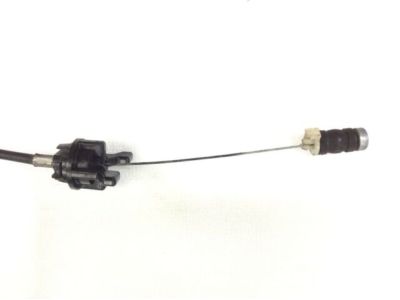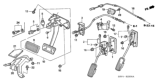×
- Live Chat
- 1-888-984-2011

My Garage
My Account
My Cart
Genuine Honda Ridgeline Accelerator Cable
Choke CableEnter your vehicle info to find more parts and verify fitment
- Select Vehicle by VIN
- Select Vehicle by Model
Select by VIN
orEnter your VIN for the most accurate results.Enter your VIN for the most accurate results.
Select by Model
-- Select Model --
-- Select Year --
-- Select Body & Trim --
-- Select Emission & Transmission --
1 Accelerator Cable found
Honda Ridgeline Wire, Throttle
Part Number: 17910-S9V-A82- Other Name: Throttle Cable
$20.72 MSRP: $29.27You Save: $8.55 (30%)
Honda Ridgeline Accelerator Cable Parts Questions & Answers
- Q: How to remove and install accelerator cables in Honda Ridgeline?A: Disconnect the cable from the negative battery terminal. Rotate the throttle lever cam until the cable aligns with the slot in the cam, and disengage the cable. Using wrenches, loosen the accelerator cable locknut at the cable bracket and release the accelerator cable. Trace the cable from the bracket to the firewall, removing it from any clamps or clips. Locate the cable connection beneath the dash, push the upper end of the pedal forward, and disengage the cable from the pedal arm. Remove the nuts securing the accelerator cable grommet to the firewall and pull the cable assembly through from the passenger compartment side. Installation is the reverse of removal. For adjustment, rotate the accelerator cable throttle cam toward the cable bracket and measure cable deflection. Adjust if necessary. For 2003 through 2006 Acura and 2005 and later Honda models: These vehicles have an electronic Throttle Body without a conventional accelerator cable. Instead, a cable connects the pedal to the Accelerator Pedal Position (APP) sensor on the firewall. The PCM uses the APP sensor's output to control the throttle plate. To remove and install, disconnect the cable from the negative battery terminal, remove the APP sensor cover bolts, and the cover. Rotate the throttle lever cam counterclockwise, and disengage the cable. Loosen the accelerator cable locknut at the bracket and disengage it. Locate the cable connection beneath the dash, push the pedal's upper end forward, and disengage the cable. Trace the cable to the firewall, rotate the retainer counterclockwise, and pull the cable assembly through. Installation is the reverse of removal. For adjustment, with the throttle cam closed, measure cable deflection between the bracket and cam. Adjust if necessary, ensuring the throttle cam opens fully when the pedal is depressed and returns to its closed position. Install the cover when finished.